The HP OmniBook Ultra Flip 14 is our first look at how Intel's Lunar Lake platform performs in HP's recently formed Omni realm (after it shook off most of its existing PC brands earlier this year). In recent months, we've tested the Arm-powered OmniBook X and AMD-equipped OmniBook Ultra from the company's revamped lineup, both of which were slim and solid laptops.
This time around, we're looking at a convertible that, while pleasing, doesn't look or feel all that new. That, plus the ample amount of pre-installed software (most of which wants to track and / or push ads at you), the removal of the still-useful USB-A port, and Microsoft's continuing delay of Recall (the promised flagship feature of Copilot+) makes the OmniBook Ultra Flip less appealing than its Spectre predecessor.
Design of the HP OmniBook Ultra Flip 14
As its name implies, the OmniBook Ultra Flip is a convertible, with a fold-over hinge. Its solid-feeling metal shell and pleasing keyboard (complete with a retooled Function row and light-blue power button) give it design cohesion with its other OmniBook c ounterparts. But its angled rear edges, complete with USB-C ports, echo previous designs.
The OmniBook Ultra Flip 14 is clearly a somewhat revamped and rebranded HP Spectre x360 14 with a different exterior finish. And that's not a bad thing given we mostly liked the Spectre design. But the Flip's 12.35 x 8.51 x 0.59-inch dimensions and 2.97-pound weight are strikingly similar to the 2024 Spectre x360 (12.35 x 8.68 x 0.67 inches and 3.19 pounds). The Ultra Flip is a little thinner and a little lighter, but to get there, HP has thrown out the handy USB-A port as part of the move to the Omni brand.

You do still get a decent number of ports by 2024 standards, though. On the left edge lives a 10Gbps USB-C port (on the rear corner), alongside an audio jack.

The right side houses two Thunderbolt 4 ports, again with one on the rear corner and one nearby on the side of the laptop. I do like that HP has included USB Type-C on both sides of the laptop, but only the Thunderbolt ports can be used for charging, so you'll have to plug your charger in on the right side.

The angled nature of the rear ports on either side means, unfortunately, you can't plug anything bulky into them, like one of the best flash drives, at least when using the device as a laptop, because the lid gets in the way.
Leno vo's Yoga Slim 7i Aura Edition laptop manages to be slightly slimmer (0.55 inches) while adding both a USB-A and HDMI port. It's also heavier than the OmniBook Ultra Flip, at 3.37 pounds, but packs in a larger 15.3-inch screen.
HP OmniBook Ultra Flip 14 Specifications Swipe to scroll horizontallyCPUIntel Core Ultra 7 258VRow 0 - Cell 2 GraphicsIntel Arc 140VRow 1 - Cell 2 Memory32 GB LPDDR5x-8533 MT/sRow 2 - Cell 2 Storage2TB PCIe Gen4Row 3 - Cell 2 Display2800x1600 OLEDRow 4 - Cell 2 NetworkingIntel Wi-Fi 7 BE201 (2x2), Bluetooth 5.4 wireless cardRow 5 - Cell 2 PortsCamera 9MP IR cameraRow 6 - Cell 2 Battery64 WHrRow 7 - Cell 2 Power Adapter65 W USB-C power adapterRow 8 - Cell 2 Operating SystemWindows 11 HomeRow 9 - Cell 2 Dimensions (WxDxH) 12.35 x 8.51 x 0.59 inchesRow 10 - Cell 2 Weight2.97 poundsRow 11 - Cell 2 Price (as configured)$1,899.99 ($1,499 sale price)Row 12 - Cell 2 Productivity Performance of the HP OmniBook Ultra Flip 14We tested the HP OmniBook Ultra Fl ip against several recent systems, including recent Dell XPS 13 models with both Intel Core Ultra 7 258V and Qualcomm Snapdragon X Elite CPUs, the 15-inch M3 Macbook Air, and Lenovo's Yoga Slim 7i, a more affordable ($1,299 as tested) non-convertible laptop with a Core Ultra 7 256V CPU – effectively the same CPU as the 258V in the Ultra Flip, but with 16GB of integrated RAM rather than the 32GB of the 258V. We also included our results from the previous-generation HP Spectre x360 14, which is where the Ultra Flip gets most of its design DNA.
In Geekbench 6, the HP OmniBook Ultra Flip 14 beat the last-gen Spectre x360 and Lenovo's Yoga in the single-core test and the Yoga in multi-core. But both the Qualcomm-powered XPS 13 and the M3-powered Macbook Air did better in both single- and multi-core results here.
Things looked better for the OmniBook Ultra Flip 14 on our file copy test, where it transferred our 25GB of test files at just over 1,700 MBps. That was faster than every other competing machine – save for the previous-gen HP, which was about 100 MBps faster.
With Handbrake, we have computers transcode a 4K video to 1080p. And we use the Arm-specific versions of Handbrake for the Arm-based laptops and the traditional x86 version of the program for Intel and AMD laptops. Here the OmniBook Ultra Flip's showing of 6:37 outpaced the Intel-powered XPS 13 (8:35) and the Spectre x360 (7:09). But the other competitors were faster, with the Snapdragon-based XPS 13 easily outpacing everything else, finishing in just 4 minutes and 47 seconds.
To measure long-term performance, we run 10 loops of the Cinebench 2024 CPU test and observe how the scores change, with less change suggesting more stable thermal performance.
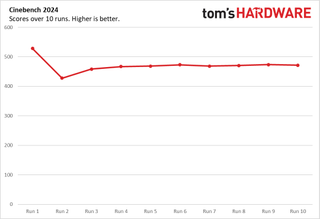
The Ultra Flip started at a high of 528.2 before dipping about 100 points for one run, then recovering and hovering between 460 and 470 for the rest of the test. The Intel Core Ultra 7 258V's performance cores ran at an aver age of 3.1 GHz, while the efficiency cores ran slightly higher at 3.3 GHz. During the stress test, the CPU averaged 76.3 degrees C.
Display on the HP OmniBook Ultra Flip 14As a premium convertible, the 2800 x 1600 OLED screen is clearly a focus for the OmniBook Ultra Flip, and anecdotally it doesn't disappoint. I watched the trailer for the second season of "Silo," and the blue of Rebecca Ferguson's eyes was striking against the deep OLED black of the background near the beginning, and the flame-like orange of the title screen at the end really popped. Watching on this screen made me more excited for the show's return next month.
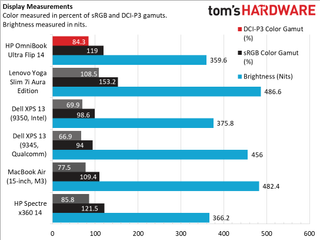
In testing, the Ultra Flip did better than most competitors in terms of color reproduction, delivering 84.3% of the DCI-P3 color gamut, and was close enough in all measurements to the Spectre x360 that the two likely share the same panel. That said, the Lenovo's Yoga Slim 7i Aura Edition's bigger screen was brighter and also more vivid in our tests. At 359.6 nits, the Ultra Flip was actually the dimmest of our premium competitors, with the MacBook Air being the second-brightest at 482.4 nits. But all of the displays here put out a good amount of light for most use cases. You might like the Yoga or MacBook a bit more if you frequently use your computer in direct sunlight, but the high contrast of OLED helps on that front as well.
Keyboard and touchpad on the HP OmniBook Ultra Flip 14The keyboard on the Ultra Flip seems predominantly the same as the 2024 Spectre x360, and largely that's a good thing. The half-height Function row is now a lighter gray than the rest of the keys, and the buttons get reshuffled a bit. A dedicated calculator button replaces the camera privacy button (which is now a physical switch up above the camera), and the power button in the upper right now sets itself apart in a pleasing light blue hue.The large, clean key labels remain, as does the pleasing tactility of the key feedback. The half-size up / down arrow keys also carry over, but they didn't take much time for me to get used to. I dont think I'd have major complaints using this keyboard as my daily productivity driver.
The large 6.25-inch diagonal touchpad also carries over from the Spectre, and I found it to work well for basic navigation and multi-touch gestures. That said, much like our reviewer for the previous Spectre x360, I found the default haptic intensity a little stronger than necessary, so I turned it down to 25%.
Audio on the HP OmniBook Ultra Flip 14The speakers on the Ultra Flip sound solid, with a nice amount of volume and more lower-mids than I would expect from a PC this slim. I listened to Urban Heat's album, "The Tower," and the laptop's speakers nicely showcased Jonathan Horstmann's baritone crooning. As is usually the case with slim PCs, there isn't a massive amount of true low-end here, but the speakers deliver a warm sound with quite a bit of volume and no audible distortion.
The MyHP app does have presets for movies, music, and voice, as well as an equal izer, but I was pretty happy with the sound profile of the speakers at their default setting.
Upgradeability of the HP OmniBook Ultra Flip 14Getting inside the Ultra Flip is fairly easy, so long as you have a screwdriver with a tiny Torx or star bit. The bottom is held on by just four screws, two short ones up front and a pair of longer ones in the back. With those out, you'll need some kind of prying device to begin loosening the clips. After I worked my way around a few sides, the bottom popped off easily.

Inside though, the only major component you'll be able to upgrade is the SSD, which is housed under a metal cover that's screwed down on both sides and doubles as a heat dissipator. The battery looks like it would be fairly easy to replace if you need to do that. But the wireless card is soldered down and the RAM is, of course, now integrated into the Intel CPU.
Battery Life on the HP OmniBook Ultra Flip 14At 12 hours and 2 minutes, the OmniBook Ultra Flip lasted an hour and change longer than the previous-gen Spectre x360 on our battery test, which consists of web brow sing, video streaming, and OpenGL graphics tests at 150 nits of screen brightness.
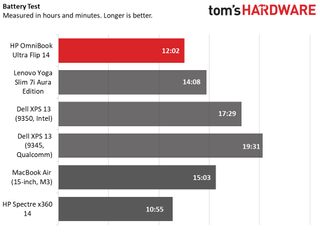
The UItra Flip outlasted the Spectre x360 from earlier this year, but everything else here lasted longer. The MacBook Air (15:05) was helped by its larger chassis and Arm CPU, while the two XPS 13s (17:29 Intel and 19:31 Qualcomm) were both aided by smaller displays and lower resolutions. The high pixel count and OLED tech of the Ultra Flip don't do its longevity any favors, but 12 hours and 2 minutes of run time is still a decent showing.
Heat on the HP OmniBook Ultra Flip 14We measure a laptop's surface temperature while running 20 loops of Cinebench 2024, which stresses the system for a couple of hours. During our testing, the Ultra Flip's keyboard topped out at 100 degrees Fahrenheit, although that was between the 7 and 8 keys, while the letter keys where your fingers are going to be spending most of their time remained a cooler 93 degrees F or below. This is lower than plenty of other slip portables.
The touchpad topped out at 78.5 F in the upper-right corner. And the underside of the l aptop didn't get that much warmer than the top, peaking at 104 degrees Fahrenheit in the middle rear, near the hottest spot on the keyboard. I wouldn't exactly say Flip Ultra runs cool, but it doesn't get particularly hot. And while the fans were audible in my quiet home office while running Cinebench, they were more like a persistent whisper than anything approaching noisy or whiny.
Webcam on the HP OmniBook Ultra Flip 14
The 9MP webcam and IR camera are also likely carryovers from the Spectre x360, and are quite good – especially if you're coming from the 1080p or even 720p webcams that have been typical on most laptops for years. Colors were accurate and there was a fair amount of detail visible in my sun-lit home office. And perhaps most impressively, the webcam dealt with the light from my two windows about as well as my dedicated Anker webcam. You can still get better detail and contrast from one of the best webcams, but the camera here is more than good enough for meetings, family chats, and the occasional photo.
Software and Warranty on the HP OmniBook Ultra Flip 14HP includes a fair amount of its own software as well as some third-party programs on the Ultra Flip. There's Poly Camera Pro, which lets you adjust things like brightness and saturation on the webcam, as well as adding various filters and watermarks, as well as adjusting framing.
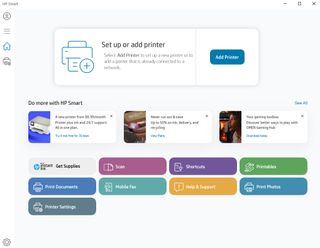
HP Smart is an app that oddly focuses heavily on printing from its front page – which isn't so odd once you remember that printers are still a big part of HP Inc.'s business.
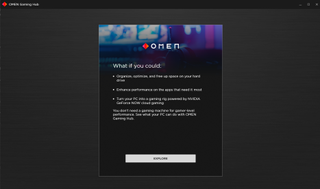
The HP Omen gaming app is also here, which feels strange for a decidedly non-gaming PC, though Intel's integrated graphics have decidedly improved, and as the app handily suggests, you can always use Nvidia's GeForce Now to offload your game rendering to the cloud. In case this didn't already feel enough like an ad, when you launch the app for the first time, it asks permission to push ads to you.
McAfee LiveSafe security and VPN software is also installed. And I thought perhaps HP had at least included a very generous trial. Because when I launched the program it said "Trial ends in 1,342 days -- Buy now." But, looking at HP's product page, this is supposed to be just a 30-day trial. So there seems to be some kind of error with the installation on our review unit.
Then of course there's Copilot+, a feature package that's supposed to lean on the Intel NPU for locally computed AI tasks. The feature was first supposed to roll out with laptops based on Qualcomm's Snapdragon processors earlier this year. But the flagship Recall feature, which takes and serves up screenshots of nearly everything you do on your PC, was first… recalled in June over security and privacy issues. Then Microsoft said the feature wasn't going to be optional when it eventually did roll out, but soon backpedaled. Then, amazingly as I was wrapping up this review, the company delayed the feature yet again – with a new promise that it will be available for preview in December to those running Windows Insider builds.
In all, HP includes a plethora of extra software here for a premium PC. And one of its key promised features – whether you want it or not – keeps getting pushed back. I generally wouldn't buy any lapt op for its included software, but Microsoft (and by extension HP and other Copilot+ PC makers) keeps trying to convince consumers (and the tech press) that localized AI software is the next big thing – while failing again and again to deliver its flagship feature in Windows 11 nearly six months after it was first announced.
I'm still fairly convinced that the best premium software feature for a PC is no extra software at all, save for your OS of choice. For better or worse, what HP delivers with the OmniBook Ultra Flip feels like the opposite of that, with the added bonus of some software features I probably don't want coming at some point in the near future.
HP sells the Ultra Flip with a one-year warranty.
HP OmniBook Ultra Flip 14 ConfigurationsOur review configuration of the Ultra Flip, with an Intel Core Ultra 258V (which includes 32GB of RAM), a 2TB SSD, and a 2880 x 1800 OLED touchscreen has an MSRP of $1,899. But when we wrote this it was currently o n sale for a more reasonable $1,499. HP also says this configuration will be available in mid-January at Best Buy for $1,899, though I'd hope the fact that HP is already selling it at a steep discount indicates the Best Buy price will be significantly lower as well.
All configurations of the Ultra Flip sport the same OLED display. But if you can live with two fewer CPU cores, 16GB of RAM and a 512GB SSD, the Ultra Flip starts as low as $1,049.
Bottom Line
In terms of hardware, the HP OmniBook Ultra Flip 14 is mostly very good, with a great screen and keyboard for a light convertible, and more ports than most (even if there's no USB-A and the angled ports on the corners aren't always convenient). The upgrade to Arrow Lake is also mostly a positive one, delivering an hour extra of battery life in our testing and better single-core (though generally worse multi-core) performance. The high-resolution webcam is also arguably better than almost anyone needs for keeping up with colleagues and family while at home or on the go.
The primary letdown comes from the device's softwar e – both preinstalled and promised but delayed. HP includes several of its own apps, some of which are pleasingly functional (the Poly camera app in particular is nice), but many of which ask you for permission to track your use, push ads, or both. Then there's McAfee and Adobe trials, Google Play Games Beta, and Dropbox. It all just feels like a lot for a device with a $1,899 MSRP as configured (though it was $400 off when I wrote this at HP).
There's also the whole Copilot+ aspect, which Microsoft and its partners keep pushing with new premium devices, despite a repeated inability to actually ship the primary feature: Recall. As of this writing, Microsoft says Recall will be available in December – but only to those running its Insider Windows build. That's not HP's fault, though, and I don't want to single one company out for the failings of its software partner, which of course affects every other Copilot+ PC, at least for now.
But without Recall or so me other game-changing feature, the Ultra Flip feels like a slightly retooled Spectre x360 with a lot of unneeded and nagging software, somewhat better battery life, and performance that's better in some ways but worse in others.
If you can find a last-gen Spectre x360 at a reduced price, you might want to consider that. If you like the idea of Copilot+, current-gen CPUs, and you want a convertible, the Ultra Flip seems to be the only option right now.

0 Comments
Post a Comment