Google is striving to make switching devices a breeze by introducing a new Restore Credentials feature.
While Apple’s data restoration process is lauded for its seamlessness, Android flagship phones have faced a significant pain point: the arduous process of switching phones and restoring data. Some apps require users to log in again and even re-enter their credentials. Recognizing users’ frustration, Google is taking action to address this major inconvenience.
Imagine how many times you’ve had to re-enter your credentials and log into apps after switching your phone. The restoration process can be frustrating and discouraging, leading users to question their purchase. Google is working towards eliminating this cumbersome task by introducing a new feature.
Today, Google announced the introduction of a new Restore Credentials feature within its Android’s Credential Manager API. This feature promises to restore data whenever a user switches devices, bringing the Android restoration process closer to the iOS experience. App developers can further enhance this experience by enabling silent logins and allowing apps to continue functioning in the background.
The Restore Credential feature, powered by the Android Credential Manager, enables users to seamlessly restore their app settings and data when logging into a new device. An encrypted restore key is generated during login, and the default settings are backed up on the cloud. This automatic data restoration eliminates the need for manual reconfiguration, enhancing the user experience.
Beyond user convenience, this feature also benefits app developers. It allows for uninterrupted app functionality, seamless device transitions, and improved notification experiences. Developers can leverage existing backup and restore systems of Android and the built-in functionality to streamline their development processes. By introducing this feature, Google streamlines the switching experience for Android users, making it more fluid and user-friendly.
How Does the Restore Credentials Work?
Some of the benefits of the Restore Credentials feature include:
Seamless user experience: Users can easily transition to a new Android device.
Immediate engagement: Engage users with notifications or other prompts as soon as they start using their new device.
Silent login with backup agent integration: If you're using a backup agent, users can be automatically logged back in after data restoration is complete.
Restore key checks without backup agent integration: If a backup agent isn't being used, the app can check for a restore key upon first launch and then log the user in automatically.
Easy implementation: Leverages the same server-side implementation used for passkeys.
USER FLOW
On the old device:
If the current signed-in user is trusted, you can generate a restore key at any point after they've authenticated in your app. For instance, this could be immediately after login or during a routine check for an existing restore key.
The restore key is stored locally and backed up to the cloud. Apps can opt-out of backing it up to the cloud.
On the new device:
When setting up a new device, the user can select one of the two options to restore data. Either they can restore data from a cloud backup, or can locally transfer the data. If the user transfers locally, the restore key is transferred locally from the old to the new device. Otherwise, if the user restores using the cloud backup, the restore key gets downloaded along with the app data from cloud backup to the new device.
Once this restore key is available on the new device, the app can use it to log in the user on the new device silently in the background.



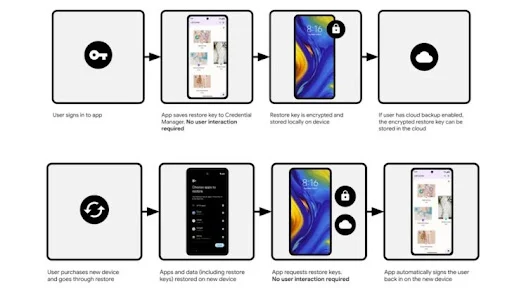
0 Comments
Post a Comment