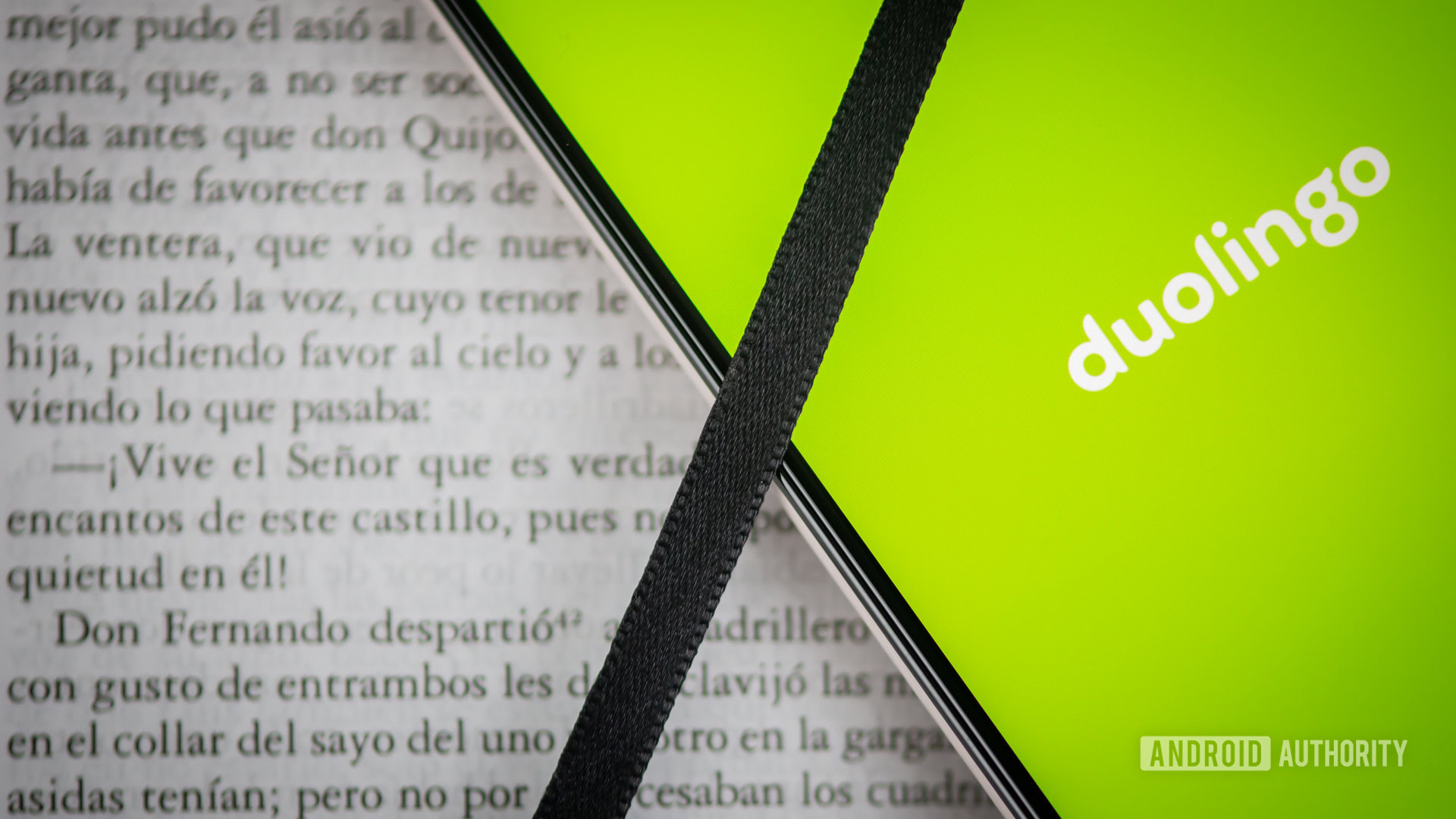
I’m a bit addicted to Duolingo in the quest to improve my Spanish. I know it isn’t the best tutor, but I’m too lazy to take traditional classes. Plus, I can dip into the educational app a couple of times per day and feel as if I’m improving. I happily embrace my mild addiction — how bad can an addiction to learning be? Except it’s not learning Spanish that I’m actually addicted to, which is why stumbling upon this Duolingo cheat has slightly ruined the app for me.
Some of you might be interested in why I’m disappointed, but more of you probably want to know about the Duolingo cheat. I’m happy to share it.
What’s the Duolingo cheat?
It’s more of a bug than a cheat, but it’s a way of generating XP quite quickly and, crucially, without learning a thing. You can see me exploiting it in the video above.
On the mobile app, go to the Exercises section and choose the Speak practice. This exercise is already quite an easy way to score cheap XP. If your reading and pronunciation are good enough, you can interrupt the demonstration and repeat the text. If not, you just have to make the same sounds that the Duolingo character does. Either way, the app doesn’t want to punish strange accents, so you usually don’t have to be anywhere near perfect to get the congratulatory ping.
The bug I discovered is that if you press Tap to Speak immediately as the next question appears, it’s too early for the app to register it as interrupting the demonstration. The on-screen character goes ahead and says the phrase while the voice recorder is running. With the app on speakerphone, the microphone hears the correct answer being perfectly pronounced by the Duolingo character, and you get the win.
You then press Continue and immediately hit Tap to Speak again. Rinse and repeat.
This doesn’t involve me actually speaking other than to complete the first question. You don’t even need to look at the phrase and can complete the whole ten-question exercise in around 60 seconds. With your 2x Boost enabled for 15 minutes — do one lesson before midday and one after 6 PM each day to have these gifted to you — you can rack up 500 to 600 XP in a quarter of an hour without engaging your brain much.
Pressing Tap to Speak quickly is the important part, and I suspect it’s why I can’t use the method for the first question or recreate it on the desktop version. It may even be specific to phones that don’t run the app too quickly — I’m using my old OnePlus 10 Pro. Even if you can’t replicate it, there are other ways to cheat at Duolingo out there on the internet if you want to find them. I wish I hadn’t found it at all.
Winning without the learning

Duolingo actually works quite well for my Spanish, but mainly because the intentionally addicting aspects of the app keep me practicing. The bright colors and dopamine-inducing sounds have their intended effect, but it’s the XP leaderboards that trigger my competitive nature. Accumulating XP is my goal, and learning Spanish is a helpful byproduct.
I now have the option to dispense with the learning part altogether. It’s always tempting to fall back on this method when I’m tired and only need a few more XP to seal a certain league place. As handy as that is, the sense of achievement isn’t the same. Not only am I not required to do those crucial lessons when I’m not in the mood, but I’m also less inclined to practice overall.
Gamers will be familiar with this feeling. I never seek out cheat codes until I’ve completed a game because the artificial improvement, while fun, takes the sport out of it. I quickly lose interest after that. At least if you cheat on school exams, you might get qualifications out of it. It’s completely pointless if you’re doing it to beat an app that’s designed for self-improvement.
Hopefully, someone from the Duolingo team will read this. I doubt I’m in the running for any kind of bug bounty, but I’ll settle for the glitch being fixed.
You might like
Commentssource https://www.androidauthority.com/accidentally-found-duolingo-cheat-3489082/

0 Comments
Post a Comment